Customer Services








🔥 Elevate your living room with 4K brilliance and Alexa-powered ease!
The INSIGNIA 43" Class F30 Series LED 4K UHD Smart Fire TV delivers breathtaking HDR10 4K visuals and immersive DTS Studio Sound. Equipped with Alexa voice remote for effortless control, it supports extensive streaming apps and versatile connectivity including HDMI ARC/eARC. Parental controls and wall-mount compatibility make it a perfect centerpiece for modern, connected homes.



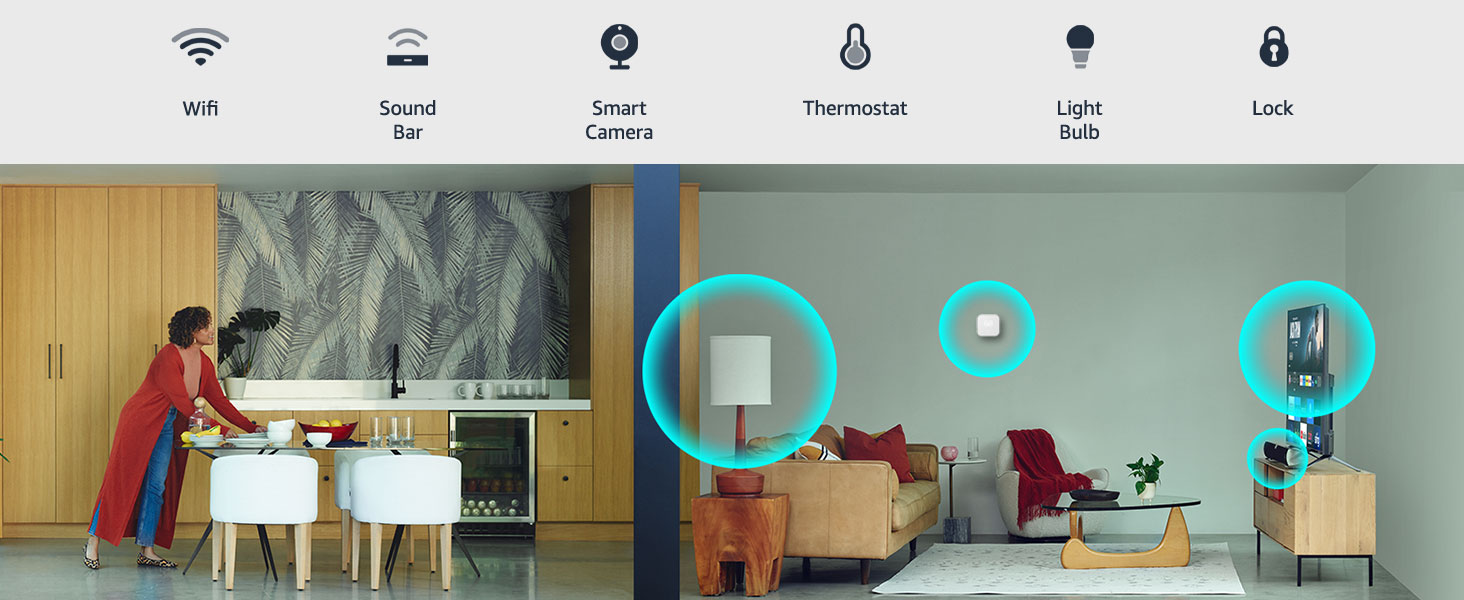


J**R
Amazing value, performance and features especially for price
I bought the INSIGNIA 43-inch Class F30 Series LED 4K UHD Smart Fire TV in October 2024. I was looking to replace my older 32" decidedly not smart Emerson 32" TV. I'm not sure exactly how old that TV was or how much it cost but I'm guessing that it was at least 6 or more years old. No idea about cost, since my Amazon orders list does not go back further than 5 years.So I went shopping for a larger, Smart TV for the Master bedroom and settled on the INSIGNIA 43. Cost was $159.99. I was shocked by the price as I had purchased a 43" Samsung "smart" TV from Amazon in 2019 for $400.The INSIGNIA 43 arrived in a day or two (love Amazon Prime shipping benefits as well as the streaming channel). I was completely blown away by the amazing increase in performance over the previous "dumb" 32" Emerson.Setup in my case was bit more complicated than would be case for a TV only user as I use both a cable box and a media player as well as several streaming services and use an older Onkyo high end receiver and a pair of speakers. So the HDMI and audio connection were a bit tricky, but if you are a plain vanilla user with WiFi it's only a matter of plugging it in and setting the TV to connect to your home network. No hard wire connection needed at all, so the TV can go wherever you want where you have Wii. *[See below if interested for some tips that took me a couple of weeks to figure out if you intend to connect multiple input sources and and and external sound system.]The overall performance is amazing.The Smart Fire TV user interface is clunky and takes a while to get used to (but I'm getting there) and switching between Fire TV (which has its own set of free streaming channels), subscription steaming channels and cable TV is way more complicated than it ought to be. Until I started playing with the voice input on the included remote control. Then all switching becomes easy peasy. I should have tried that much sooner but... Anyway that's the worst I can say about the TV, except for the absence of a printed user's manual which unfortunately is only available online (common these days).The picture is great right out of the box, crisp, clear and color balanced. But one can also modify just about all video parameters if you get to advance settings. Hint: From the home screen, go all the way to the asterisk icon all the way to the right to access every possible audio, video, input and output settings, plus more. Of course I used this to make little adjustments, many trivial, but some critical [See below].The audio is fine for a TV, I guess, but I never use it, as audio outputs are passed to an external sound system. So caveat emptor on sound quality. I would advise that if you plan to listen to music through the TV (it will access Amazon Music if you happen to have an account), I'd advise a soundbar, even an inexpensive one if not connecting to a full external sound system.The remote, mentioned briefly above, is tiny, about half the size of my other remotes. It has relatively few keys, but among them are keys for Prime, Netflix, Disney and Amazon Music. The large navigation button's center serves as "Enter" for everything. It's not labeled but ought to be. The surrounding ring does the actual navigation as has now become common for most remotes. The first key below the Nav key on the left is Return and function as expected in set up and watching modes. I use it all the time. The voice control is extremely powerful and has greatly reduced the need to use both the Nav and return keys. You'll have to experiment with it.Once set up, the TV is ridiculously easy to use. It will obey Alexa (there is an Alexa dot in the bedroom) but the tiny remote control is so easy to use that after a little experience, I rarely use it now.After having the TV for a little over a month, I'm completely satisfied at its peformance in all aspects and give it my most enthusiastic recommendation.*Some Geeky Tech Hints -As I mentioned, I have the TV connected to an older Onkyo receiver. No HDMI inputs or outputs. So I have the cable box and CD/DVD connected via HDMI directly to the TV, and the TV audio out connected via optical fiber to the receiver. Although this worked great for all sources, there was a noticeable lag between the video and audio while watching TV. It really bugged me after a while. I did several internet searches and nothing suggested worked. I tried playing with all advanced settings and tried many different settings but could not solve for problem until I went through all of the settings that could possibly have anything to do with the problem. Eventually until I got to Display and Sounds that I had been to a zillion times before. This time I went through all the options. Sound had nothing to do with the problem but further down the list was Audio Output. The default was Dolby but it turns out that was the problem. Switching to PCM (that I never used before in any of my TV/Audio settings) was the fix. Hope this saves someone from my frustrating experience.Very Highly Recommended.JM Tepper
H**W
Awesome for the price
Call me old fashioned but I prefer "backlit" LCD TV rather than LED or OLED. This TV is "LED backlit" "LCD front" Backlit LCD are a brighter picture than the others especially OLED. The OLED you see online or in the stores have the brightness all the way up to make it look good, fact of the matter is when you take it home the factory settings have the brightness set way down to prevent burn in. Every OLED I have ever seen is way to dark and I can hardly see what is going on in the show. Also OLED and LED have a lifespan of 3-5 years that is 4 hours a day on at half brightness. Backlit LCD on the other hand has a lifespan of 8-10 years at maximum brightness. Considering I plan on having this TV on 24/7 all day and night for the life of the TV. That was the main selling point for me getting this TV. This is a 4k display don't be fooled by reviews of people saying "oh this is only 2160p not 4k. UHD 2160p "is" 4k the 2160p refers to the 3840x"2160p" this TV is replacing my "true 4k" 40" and side by side they look exactly the same. also I like the inputs and outputs. I plan on using toslink optical out for my audio and most modern TV's do not have that option. I also plan on using analog inputs for legacy consoles. Iam not interested in the installed apps. This TV is to be connected to my PC "computer" at all times and I have all my "apps" Hulu, Netflix, peacock, Amazon prime on my computer and that is how I will run it. But I will use Apple TV app on the TV itself. I installed it and ran it in like 30sec. And it runs fine. I plan on playing PC games on this screen. I have over 100 PC games I will play but they are all single player story type games. I have no interest in high FPS or high refresh rate. In fact not many people know that the human eye can only see 25 FPS anyway' you can look it up, so people online bragging about 100 to 200 FPS is just hype and marketing. Ok so here are my pro's and con's.PRO'SBacklit LCD 8-10 year lifespan4k UHDBright and light image no dark spotsToslink optical audio outHeadphone out3 HDMI inputs1 RCA analog inputWide range video audio settingsTV tuner jack inputGreat priceCON'sLittle plastic bird feet standsInternal speakers not that great but not badRemote has no numbers for TV tuner
F**R
As good as much more expensive TVs
I use this TV as my computer monitor and it works almost perfectly. The only thing that really annoys me every time is that will always starts in the home screen and it cannot be set up to go directly to HDMI 1 where my computer is connected to. I also have to switch it off manually as a dozen switch off together with my computer. On the other hand comparable computer screen is at least three to four times more expensive than this TV where I pay about $150. For the money you cannot beat it.The size is perfect for the use as a computer monitor as you can fit four regular full HD images on it. And it's not too big and heavy as 55 screen TV would be.I try to use some of the features like connecting directly to YouTube but it's extremely annoying to use it that way and I rather use YouTube through the computer. As the remote doesn't have keyboard trying to type any letters is absolute pain. Honestly I cannot imagine using this as a smart TV as it's not very user friendly.
K**T
Great Computer Screen
We use this 43inch Insignia/firetv as a desktop monitor for our computer. Works great!!! Was very easy to setup. We just bought this one as a replacement for an exact same model we bought 3 years prior because one day...the screen went black. Still had sound, but couldn't use otherwise and of course, the "one" year warrant was already expired (that is why only 4 stars). But my husband really liked this particular tv/computer screen, so we got this same one. I would recommend this product as a tv and/or computer screen. Color quality is very good.
Trustpilot
1 month ago
1 month ago